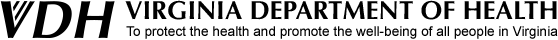What do I need?
To use the VVESTS application (including EDRS module), you would need the following:
- Microsoft Edge or Google Chrome as your web browser.
- Enable Pop-ups: VVESTS uses pop-up search/navigation browsers to allow users to search for medical certifiers, funeral homes, and other information. Many web browsers today allow you to block pop-ups. You or your computer administrator may have also installed software that disables pop-ups. If this is the case, you will need to enable pop-ups on your computer in order to optimally use VVESTS-EDRS module.
- Enable JavaScript: VVESTS uses JavaScript to provide for easy navigation as well as data entry validation on some fields. You must have JavaScript enabled on the browser in order to use VVESTS-EDRS module
- Adobe Acrobat Reader. Download link – http://get.adobe.com/reader/ – free of charge.
- A printer. A laser printer is recommended.
Last Updated: March 22, 2022