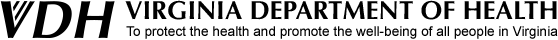NOTE – All forms require you to provide a User ID. A user ID means the user name used to access the VVESTS application. Enter your preferred user name which is subject to approval by the administrator setting up your account.
The below forms have been identified by the user groups. The forms provide a description of the job functions. When completing the forms identify the role(s) the user should have, by placing a check in the appropriate box. The form must be signed by the user and user’s supervisor when applicable. All users must print and complete the following forms.
- The Information Systems Security Access Agreement. (Form 1)
- The access form corresponding to the User Group that you fall under (Forms 2 – 9)
(You will need to fill out one access form per facility that you seek access to, and will be able to log into each facility using the same user name.)
Once you have completed the forms (including signatures for approval from your supervisor or management) you may fax the forms to the following VDH fax number. (This applies to the facilities without a Facility User Administrator )
For the fastest response, please send the forms by email: oim_webappshelp@vdh.virginia.gov or fax: (804) 864-7156, Attention VA-VVESTS – EDRS Application Support
User Group
- Information Systems Security Access Agreement
- Funeral Directors and Staff
- Office of the Chief Medical Examiner (OCME)
- Hospitals (Physicians, Decedent Affairs (or any user initiating a death certificate) & others involved in the registration of attended and fetal deaths)
- Doctor’s Office (Physicians and Staff)
- Local Health Departments
- Abortion Facilities
- Physician’s Designee- Section 32.1-263 (C) authorizes a physician to designate individuals to complete and sign the medical certification on a death certificate.
- Virginia State Anatomical Program (VSAP)