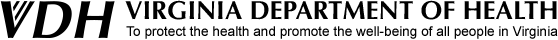How to upload your vaccination documentation in VVHS?
The data collected in the Health section of the Virginia Volunteer Health System meets HIPAA security requirements for Protected Health Information (PHI). Vaccination documentation includes a copy of the vaccination card or documentation acquired from your medical practitioner, pharmacy, or health department.
Please upload a copy of your vaccination documentation using the instructions below:
Step 1: Take a picture or scan a copy of your vaccination card. Images must be less than 5MG. If you need to download your vaccination records, you can visit this site to search and download your vaccination record.
Step 2: Log into your VVHS account (vvhs.vamrc.org)
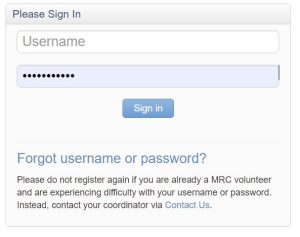
If you have problems signing into your VVHS account, please click here. If you require additional assistance, please contact vamrc@vdh.virginia.gov.
Step 3: Click the Upload My Health Info Button (on right of screen)
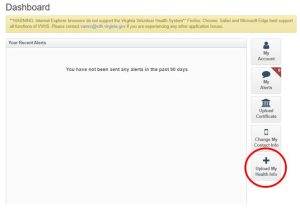
Step 4: Enter your “Vaccine Type” and administration dates. Click the Add Document button to attach the photo or PDF of your vaccination document and elect which

Step 5: Click the blue SAVE button
Additional Resources: How to Download COVID-19 Vaccination Records | How to Upload COVID-19 Test Results | VA MRC Volunteers and Executive Directive #18