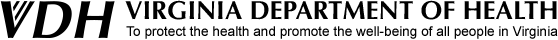Upon notification that your Application to Challenge has been approved, the Office of EMS will assign you an alpha-numeric Virginia EMS number. Once you receive your verification by e-mail that your Application to Challenge has been approved, you can begin acquiring the required 40 hours using the assigned number--with the letter B in front of the number --to submit the training hours to our office. The process for completing your CE hours is described below.
You are required to complete all CE hours and successfully pass the National Registry cognitive and Virginia psychomotor exam before the expiration date of your Challenge request. To learn more about the challenge process, including the NREMT certification examination , please click on one of the panels below to view the detailed content.
-
IMPORTANT NOTE: If you do not complete the process and certify before the end of your eligibility, you will be required to complete a new application and begin the process again.
Earning Required Continuing Education Hours
- CE requirements can be found on the OEMS website at: https://www.vdh.virginia.gov/content/uploads/sites/23/2020/09/TR-57-Virginia-Recertification-Requirements.pdf
- Most of the CE hours are available online through any of the approved online vendors. Information on taking online courses in Virginia can be found here: http://www.vdh.virginia.gov/emergency-medical-services/education-certification/provider-resources/web-based-continuing-education/.
- Courses are offered in a number of locations around your area and through a number of sources. The best way to locate courses would be through our website: https://vdhems.vdh.virginia.gov/emsapps/CourseSearch.html. All announced courses, which are open, are listed on our website, usually > 30 days before the start date. You should contact the phone number listed to discuss specifics about the course including days/nights of class and to obtain a syllabus.
- You may also want to contact the Regional EMS Council in your area. You can locate your Regional Council by going to their website and clicking on your area: vaems.org. They may know of courses planned in your area that have yet to be announced through our Office.
- You can complete all required CE hours either one at a time online or by attending an EMT course.
- Once you have completed all 40 hours and submitted them to our Office, an Eligibility Letter to test will post to your Portal. Follow the enclosed Instructions on how to set up your Psychomotor and Cognitive exams.
Virginia EMS Portal Access
- You will receive an automated e-mail from Virginia EMS Portal making you aware of your assigned Virginia EMS number.
- Additional e-mail messages will be generated from the Virginia EMS Portal.
- A message will be sent to your e-mail address on file with a temporary password. You should log in as soon as possible so you can track your progress toward completing the required continuing education hours.
- Upon gaining eligibility, you will receive a notification that your Eligibility Letter is available in the portal.
Virginia EMS App
You are strong encouraged to download and make use of the Office of EMS mobile app. The app has many features to assist Virginia providers with maintaining their certification. The app is free to download and use. A Quick Guide for the app can be found here.
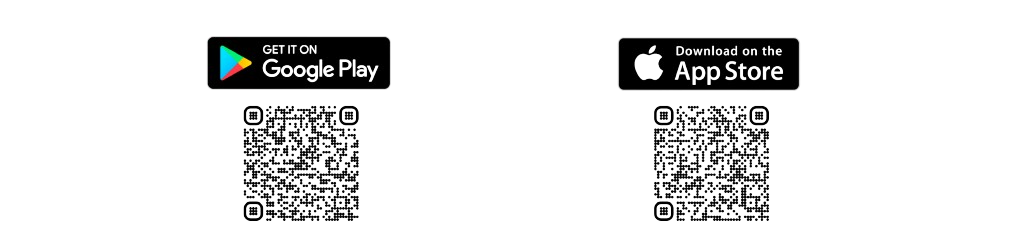
For EMS Providers, you can have:
- quick access to your digital certification card for scanning continuing education
- detailed continuing education report to assist you in determining where they are in their recertification cycle
- agency affiliations so you know what agencies have you on their roster, and
Virginia Psychomotor Examination
- A new BLS Psychomotor Skill Verification Process for Legal Recognition, Reentry & Challenge Candidates began on January 1, 2023. The full Virginia Psychomotor Competency Verification process can be found by clicking here.
- Candidates for Legal Recognition, Challenge and Reentry in Virginia will need to have their psychomotor competency verified by an Education Coordinator who is affiliated with a fire-based EMS system or accredited training program. The redacted version of psychomotor competency guidance document can be found by clicking here
National Registry Certification Testing Process
- Once you complete all required CE hours and gain eligibility, you will be required to take and successfully pass the National Registry cognitive and Virginia psychomotor exam before the expiration date of your Challenge request.
- Please use the following instructions to complete your National Registry application:
- Go to www.nremt.org. Then
- Role should be ‘Candidate'
- Click on ‘Create Certification Application’
- "The level of certification you are choosing" will be 'Emergency Medical Technician (EMT) then click NEXT
- "Can this information be used to validate your identity when entering the exam?", verify the information listed as accurate, check the box beside 'The information above is correct and the name displayed matches my government-issued photo identification' and then click NEXT
- Criminal Conviction History – Select any that are applicable or None of the above apply, then click NEXT
- On the next page read the criminal history statement and click on AGREE & SUBMIT
- ‘When does your CPR expire? – Enter the month, day and year of your CPR expiration and then click NEXT
- ‘Are you currently enrolled in or have completed a full initial EMT program in the past two years?’, click ‘YES’ (Critical that you answer YES to this question)
- Your course completion date will be ‘the date you gained eligibility for certification in Virginia’ then click NEXT
- ‘In which state is the EMT program?’ use pull-down menu and select ‘Virginia’
- ‘Which of these is your EMT program?’ use the pull-down menu and select ‘VA - 76000 – Virginia Office of EMS’ and select NEXT
- You will select the examination delivery method on Pearson VUE's website once you receive your authorization to test (ATT) letter. Click NEXT
- ''Please review and verify the information below' - Please review that all information is correct. If not you can edit any incorrect information. Read the 'Attestation Statement' and check the box beside 'I agree to abide by these terms.' and click SUBMIT.
- To make payment, click on ‘View All Certification Applications’
- Click on the blue hyperlink for ‘Application Payment’
- Notify Debbie Akers (Deborah.T.Akers@vdh.virginia.gov) when the application is complete so I can approve your application and verify your psychomotor competency.