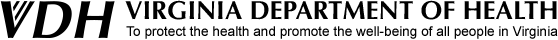New Data System for DDP HIV Care and Prevention Data
VDH launched a new data system for HIV Care and Prevention data collection and reporting called Virginia Provide Enterprise (VA Provide). The new system replaced most data entry into the REDCap data system and will have enhanced features including secure messaging, cross-site referral capabilities, and important federal reporting functions. VA Provide is software that must be installed on each individual user’s computer. Please see the “User Access” section of this page for instructions on how to gain access to VA Provide.
REDCap Transition
-
- VA Provide will replace most data entry into REDCap data system for DDP HIV Care and Preventions programs.
- In order to perform necessary data imports into the new system from REDCap, access to data entry for HIV Care and Prevention data was restricted to "Read/View Only" as of December 15, 2021.
- All Ryan White funded services provided through November 30, 2021 (by service date) will be migrated into the new Provide data system.
- Service data from 12/1/2021 to 01/17/2022 will need to be captured on paper forms, or through another mechanism used at your agency to securely record client encounters, intakes, labs, services, etc. This data should be entered from the paper forms into the VA Provide data system on or after the new system launches on January 25, 2022.
- Any December 2021 service data that was entered into REDCap must be re-entered into VA Provide.
- Ryan White Part B Rapid Start data entry will not be affected by this transition, and funded agencies should continue to enter data into the Rapid Start REDCap.
- CAREWare users are not affected by these REDCap adjustments. CAREWare users should continue to upload service data files to the server. Questions regarding CAREWare files can be directed to khunter@vcu.edu.
Launch Schedule
-
- VA Map and Eligibility Assessment System – LIVE
- Web Portal for Eligibility Assessments: https://vacare.providecm.net/
- Ryan White Part B and Prevention Services – launching January 26, 2022
- Rapid Start – launching January 26, 2022
- Data to Care – launching January 26, 2022
- CHARLI – launching the week of January 31, 2022
- Status Neutral – launching the week of January 31, 2022
- PrEP- Coming February 2022!
- VA Map and Eligibility Assessment System – LIVE
User Access
-
- Based on information received from each agency, initial user accounts have been set up for users in the VA Provide Data System.
- Request for new user accounts after initial set up/data system launch will be done within the VA Provide Data System. Designated Agency Supervisors will have the ability to request new user accounts. VDH system administrators will then approve and grant access to new user within the system.
- Agencies and users will need to work with their individual IT departments to confirm/establish their connection method and install Provide Enterprise using the below installation instructions.
- If you do not know whether you have access to VA Provide or need more information on how to access VA Provide, please contact, vaprovide@vdh.virginia.gov. Please allow 2-3 business days for a response.
Training
Training resources for the VA Provide Data System can be found below. Additional trainings will be updated at this location.
-
- VA Provide Live Training Schedule
- Recorded Trainings for each module within VA Provide can be found here:
- Schedule, and attendance instructions, for Weekly Check-ins/Technical Assistance Calls for Subrecipients Learning How to Navigate Provide
User Manuals and REDCap Resources
- Basic Navigation
- Virginia Care Services User Guide
- User Management
- Data to Care User Guide
- DDP Security and Confidentiality - Policies and Procedures
- Running RSR in Provide Enterprise
- Client Registration and Client Profile
- Client Eligibility Assessment
- CHARLI
- Rapid Start
- Status Neutral
- PrEP User Guide
Contact/Help
-
- Groupware Technologies: (414) 454-0161 or provide.help@grouptech.com
- VDH Provide Support/Questions: vaprovide@vdh.virginia.gov
Provide - Frequently Asked Questions
Provide and Unified Eligibility
Below are several commonly encountered questions when first utilizing the Provide system.
For any further concerns, please make use of the following resources.
-
- Groupware Technologies: (414) 454-0161 or provide.help@grouptech.com
- VDH Provide Support/Questions: vaprovide@vdh.virginia.gov
-
How do I connect to Provide and obtain a user ID?
- Download Provide Software. Instructions for downloading and installing are found here. Establish a secure access method and work with the VA Provide team and GTI to establish and complete this process.
- Email the VA Provide Team at VAProvide@vdh.virginia.gov to request a user ID.
- Instructions with the user ID and password will be emailed to the user once their account is approved by VDH administrators.
-
What happens if someone does not log in to the system for an extended period of time?
- The system will lock a user’s account if they have not logged in within 90 days.
-
Will an incorrect entry of my username & password lock me out of the system?
- Yes, three (3) incorrect login attempts will lock your account in the system.
- To restore access/reset password, you will need to email the VA Provide Team at VAProvide@vdh.virginia.gov.
-
How do I reset my password?
- If you have set up your security questions in Provide, then you can reset your password in the system on your own.
- If you have not set up security questions, then you will need to email the VA Provide Team at VAProvide@vdh.virginia.gov to reset your password.
-
Do non-contracted agencies (subrecipients) get access to Provide?
- Currently, only agencies (subrecipients) contracted by HIV care and prevention programs through VDH that provide direct services to clients will need access to the Provide System. Access to Provide allows agencies to record, manage, and report required client-level data to VDH.
-
Is the eligibility assessment for Ryan White HIV/AIDS Part B (RWHAP B) or only for ADAP/Medication services?
- The client eligibility assessment is for all RWHAP B services, including medication access services through VA MAP.
-
How can I see if medication access has been approved once an assessment has been completed?
- Step 1: Locate the client in Provide and open their record.
- Step 2: Click on the ADAP tab and go to the Medication Assistance Enrollment Records. The most recent record will show the Date Effective and Status (i.e., Enrolled, Terminated). Date End (if present) is the date the client was removed from medication assistance.
- The Benefit Level indicates what program the client is in:
- 10000 - VA Uninsured (Direct MAP)
- 10902 - VA MPD01 (Medicare/MPAP)
- 10072 - VA ACAIC (ACA/HIMAP)
- 10002 - VA PI (employer coverage/ICAP)
- If the client has insurance, the Medication Pickup Site will indicate “Ramsell”. This means the client should have a Ramsell card and should be accessing medication at a retail and/or mail order pharmacy within the Ramsell network
- If the client is a Direct MAP client, the Medication Pickup Site will indicate the name of the medication pickup site (e.g., local health department)
- If VDH pays for the client’s premium, there is a second section called Premium Assistance Enrollment Records and the status should indicate enrolled. You can double click the line that says “Enrolled” (highlighted in blue) for more details (when enrolled, name of plan, premium amount, tax credit amount, etc.)
-
How can I see or verify the client’s eligibility end date?
- Step 1: Locate the client in Provide and open their record.
- Step 2: Click on the Eligibility tab and the second box will show the Eligibility Expiration end date.
-
How do I complete an update for a client any time during their 24-month eligibility period?
- Step 1: Pull up the client in Provide. Go to the tab where you need to update info (Address, Finances (Income), Health Benefits (Insurance). Once on the needed tab, click “edit” and it will pull up an update box on the tab.
- Step 2: Click the “update” box and enter the updated information. Be sure to include a scanned document showing updated information.
- Step 3: Click “submit” at the top of the screen. To see or verify the updated information, click the refresh button. Some changes take up to 24 hours to be reflected in the system.
-
What frequency should I use when entering the income (e.g., annually, monthly, weekly, etc.)?
- The income should be put in as Monthly income. The Client Household Monthly Wage Income can be manually entered in the field but the Provide system has a built in Wage Calculator.
- If you click on the “Wage Income Calculator” button the dialog screen below will open.
- In the Wage Income Calculator - Fill in the appropriate fields:
- Number of Current Jobs – Enter the number of current jobs. For each Job a series of additional fields will appear that vary based on how you will estimate the current monthly pay from each (Year-to-Date or a series of pay stubs).
- Other Monthly Wage Income – Enter any other monthly wages.
- Self Employed – Enter estimated monthly self-employed income. The total household monthly wage income will be calculated.
- When completed, click on “Ok” to return to the income page. The computed total monthly household Wage Income will then be auto populated on the Income tab.
-
Should we enter in zeros (000-00-0000) for anyone that does not have a social security number (SSN)?
- No, only enter a SSN if the client has one. If they do not have a SSN, leave this field blank.
- If multiple clients have all zeros listed as their SSN, the system thinks it is a duplicate client.
-
I submitted an assessment for a client but the system said it was being processed as an update and the Eligibility End Date would not be changed. Why is that?
- If an Eligibility Assessment is created on a currently Ryan White Part B eligible client more than 30 days prior to the client’s scheduled eligibility end date, the Eligibility Assessment will be flagged as an “Interim” Assessment. This means that when processed, the Eligibility Assessment will re-compute and reset the Client’s Eligibility and Enrollment but will NOT change the Client’s Eligibility Expiration Date.
-
There have been changes to a client’s income, address, or insurance status. I have submitted those as updates. Should I also complete a new assessment for those changes?
- If the client has any updates to eligibility criteria and are due for an assessment, you should just submit the change(s) in an Eligibility Assessment.
- If the client has any updates to eligibility criteria and are not due for an assessment, you should submit the change(s) as updates.
- If you submit both the updates and a new Eligibility Assessment, it will cause a delay as the Provide system requires any updates to be processed before it will allow completion/processing of an assessment.
-
What is the definition of Unified Eligibility?
- The process to assess people eligible for all Ryan White HIV/AIDS Part B (RWHAP B) services including Virginia Medication Assistance Program (VA MAP) through one assessment/application according to the established VA RWHAP B requirements which includes client access reviews (CARs) in the time frame established by VDH.
-
What are the benefits of Unified Eligibility?
- This new policy reduces burden on the clients, the subrecipients and VDH. Previously, Virginia conducted separate eligibility for RWHAP B services and VA MAP services; which caused many clients to complete assessments up to four times per year.
- As of May 09, 2022 and going forward, VA MAP will no longer process eligibility assessments for medication access. Eligibility for medication access will be determined through the eligibility assessments conducted by a Virginia RWHAP B-contracted agency. Going forward, VA MAP will be reviewing eligibility assessments to determine the appropriate VA MAP service option for a client to access their medication. Eligibility assessments will be conducted by a contracted RWHAP B agency for eligible clients to access all RWHAP B services, including VA MAP.
-
What is the new time frame for Eligibility determination for RWHAP B?
- Subrecipients will conduct full eligibility assessments every 24 months.
- Subrecipients should conduct client access reviews (CARs) on a periodic basis to identify any potential changes that may affect eligibility, and report these changes and any supportive documentation in Provide, VDH data system.
-
Are there any changes to the VA RWHAP B Eligibility criteria?
- No, clients must still meet the following criteria:
- Verification of HIV positive status (Provide only once)
- Verification of residency in the Commonwealth of Virginia
- Verification of Household income of equal to or below 500% of the Federal Poverty Level
- Proof of Insurance or other insurance coverage
- Please note that neither Proof of identification nor proof of US residency status are required to be eligible for VA RWHAP B services. For acceptable supporting documentation please click here.
- No, clients must still meet the following criteria:
-
HRSA Policy Clarification Notice (PCN) 21-02 eliminated the 6-month recertification requirement. VA RWHAP B has settled on a 24-month eligibility period for clients. When does the 24-month period start for a client? (With a current assessment, that has a recertification appointment)?
- Any client assessment completed and approved in Provide on 9/1/2021 or after will count as the client’s updated eligibility and starts the 24-month counter for when the next full eligibility update is due.
- It is not necessary nor recommended that subrecipients enter assessments on all their clients into the Provide system by 4/1/2022.
- Subrecipients should complete assessments for clients as their records indicate an updated eligibility (i.e., recertification) is due.
-
What are Client Access Review (CARs)?
- A periodic check of enrolled RWHAP B clients to identify any potential changes that may affect eligibility. Ideally, CARs can be completed when you have any contact with the clients for service planning, service delivery, phone calls or visits conducted by outreach staff, etc.
-
What is the difference between case managed clients and not case managed clients?
- Case Managed - Refers to clients assigned to a RWHAP B Medical Case Management (MCM) or Non-Medical Case Management (NMCM) to assist with access to services and maintenance of care.
- Not Case Managed - Refers to clients not currently assigned to any RWHAP B case manager through MCM or NMCM to access RWHAP B services. This client might only receive VA MAP services or decline to receive case management support.
-
How to use Psychosocial Supports for client assessments.
- For clients that are not assigned to a case manager to access VA RWHAP B services (as explained above), subrecipients will assist the client in completing the eligibility assessment and record the service as a Psychosocial Support service. Appointments for these can and should be virtual as much as possible.
-
How does Unified Eligibility apply to other Virginia Ryan White Cross-Part funded agencies?
- VA RWHAP B contracts with many agencies that receive other Ryan White cross-part funding including Parts A, C, and D. These agencies can conduct unified eligibility assessments on behalf of their clients.
- If an agency provides services from Parts A, C, and/or D and does not contract with Virginia RWHAP B, then the agency will be able to refer clients to a RWHAP B agency to access any Part B services, including ADAP coordinated by the VA MAP.
- Clients can also contact any contracted RWHAP B agency of their choice to complete their eligibility assessment for Part B services. The VA RWHAP B program will maintain a list of RWHAP B agencies that conduct these assessments and share it with stakeholders across the state. The program will share a list directly with the administrative agents and the government co-chairs of each RWHAP A Planning Council, as well as with program staff for RWHAP C agencies that do not receive RWHAP B funding. At this time, agencies solely funded by a RWHAP part that is not Part B will not have access to Provide Enterprise® for Virginia. Virginia will explore this possibility with the system’s vendor for future integration.
-
How do I know what agencies are conducting VA RWHAP B Unified Eligibility Assessments?
- To access a list of these contracted agencies please click here for the VDH Resource Connection website.
-
How can an agency see clients that are also served at another agency?
- Search for the client in the system first.
- If the client is not found, you need to register the client.
- Once you register the client and you click to process the registration, you will get a message that says that while the client exists, your agency does not have permission to view the client.
- There is an option to request access to the client and then the request comes to VDH for approval.
- Once VDH approves the request, your agency will be able to view the client in Provide.
-
Can agencies that use proprietary software have 3rd party companies submit their RWHAP B services and client data in Provide?
- If agencies are using CAREWare (which is free from HRSA), they will be able to export their RWHAP data into Provide. Virginia's Insurance Benefits Manager (Benalytics) and Pharmacy Benefits Manager (PBM) can export data into Provide. No other proprietary software will have the ability to import in or export data from Provide for Virginia.
-
When I go to enter a transportation unit for a gas card, the system automatically calculates the units based on unit cost. For example, if we provide a $20 fuel card for a return trip, it only calculates one unit (instead of two).
- When entering cost, make the cost match the units. So, in this example, if you give one card for 2 units, make the unit cost $10.
- VDH Provide Website
-
User Guides - They are located on the VDH Provide Website under User Guides. They are also located in the Provide System - Go to “View” =>Reference => Documentation => Manuals
-
VA Provide Training Videos
-
Unified Eligibility Policies and Procedures - To access the policy and procedure, a list of agencies that can conduct these client assessments, and other documentation related to VA RWHAP B Unified Eligibility for clients, please use this link to the Virginia HIV Care Services website: https://www.vdh.virginia.gov/disease-prevention/disease-prevention/hiv-care-services/