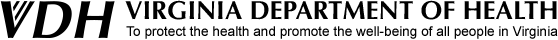The FY25 Annual Certification will open for enrollment in CHAAMPS on August 15, 2024. Please stay tuned for coming email communication from the State agency with specific details and guidance.
Prior to enrolling in your FY2025 Annual Certification please consider the following:
For your application to smoothly roll over to the 24-25 Fiscal Year, your entire application must be in Approved status in the current 23 – 24 Fiscal Year. If your application is not in approved status, please update your application and click “Submit for Approval.” CHAAMPS is a live document and information should be updated as changes occur throughout the year.
Annual Certification
Annual Certification in CHAAMPS will open on August 15, 2024 for the opportunity to submit the required yearly documentation in a timely manner.
The FY25 Application Packet must be submitted and approved within CHAAMPS by October 31, 2024 to be eligible to claim for the month of October 2024. FY25 Application Packets submitted and/or approved after October 31, 2024 will be considered for future claim reimbursement based on the month of application submission and approval.
Please note: VDH has 30 days to approve a complete and accurate application submission. This means if your application is incomplete or inaccurate, the application will be returned and will restart that 30-day clock. Regardless of an Application Packet’s approval date, it is the responsibility of the Program Operator to ensure eligible claims are filed no later than the 60 calendar day deadline.
This year’s Annual Certification Requirements are detailed below, please ensure to pick the checklist that is specific to your organization’s operation.
CACFP Annual Training
SNP is excited to offer FY2024 – 2025 required Annual Program Training online training to CACFP Program Operators. Through Bright Track, Program Operators create an online account to enroll in SNP CACFP courses for an all-around training one-stop shop. For specific information on meeting the FY2025 annual training requirements, as well as how to access Bright Track, please refer to the most recent VDH SNP Memo Notification of Required Training.
- VDH SNP Memo: Notification of Required Training
- For Bright Track technical assistance, please complete the Help Desk Form.
- For information visit: Bright Track User Accounts (Help)
Additional Resources
- New! CHAAMPS Download Forms now accessible without logging in.
Current CACFP Events
- National Breastfeeding Awareness Month, August 2024 – Share with us on social media!
- CACFP Week, March 10 – 16, 2024
- Celebrate Virginia Farm to School Week October 7-11, 2024!
This information will be emailed to all organizations and is also available in the “Download Forms” section of CHAAMPS . If you have any questions, please do not hesitate to reach out to your current assigned SNP Specialist or reach out to the Helpdesk at (877) 618-7282.
Closure/ Withdrawal
If your organization is withdrawing from the CACFP or has closed permanently, please provide a statement on your organization’s letterhead stating the date of the withdrawal or closure and the last month of operation and submit to CACFP@vdh.virginia.gov
Frequently Asked Questions
Note: These Frequently Asked Questions are not a substitute for training or Program regulations, they are strictly meant to act as a resource during the annual certification process, as they are not all inclusive. Please contact the State agency at any time with questions or specific guidance. All application requirements are based on Federal regulations within 7 CFR 226, applicable USDA guidance, and policy memorandums.
CHAAMPS Access
- When I try to log into CHAAMPS, I receive the following error message: “User Login is not allowed.”
VDH conducted an audit of CHAAMPS access agreements and asked sponsoring organizations and their RPIs to resubmit an online access form. Accounts that did not respond were made inactive, however to reactivate all that is needed is to complete the new online CHAAMPS access form.
Additionally, there could be an approval pending in the access form completion. Once submitted, the access form is sent to the designated supervisor, as indicated by the employee, who approves it. The form is then sent to VDH for approval. Confirm with your direct supervisor that the access form has been approved and also with VDH.
2. I am new to this organization, how do I set up my login?
All responsible principals/individuals require individual logins to access the system. For security purposes, a CHAAMPS login must not be shared or used by multiple staff members. To set up a login, complete the access form.
If there is a staff member who is no longer with the organization, it is the responsibility of the organization to notify the State agency as soon as possible to deactivate the account.
3. I do not remember my password and/or I have exceeded my access attempts and need to reset my password.
To reset your CHAAMPS password, please contact our Help Desk at (877) 618 – 7282.
Enrollment
4.When is FY25 or FY 2024 – 2025?
The CACFP operates on the federal fiscal year which resets each October 1st. FY24 is an abbreviated name for Fiscal Year 2024 which is set to begin October 1, 2024 and end on September 30, 2025.
5. When does enrollment begin for FY25?
Institutions may begin enrolling in FY25 once the State agency opens the FY24-25 Application Packets in CHAAMPS on August 15, 2024. All communications are sent to participating institutions via email using the contact information for the Program Contact in the FY24 CHAAMPS Application Packet. The State agency recommends beginning as early as possible to ensure there is plenty of time for application packet completion and corrections.
6. I made changes in my FY24 Application Packet; however, they did not appear in my FY25 Application Packet.
Only changes submitted and approved in the FY24 Application Packet prior to enrolling in FY25 will carry forward. Otherwise, the updates must be resubmitted with the FY25 Application Packet.
7. How do I enroll in the FY25 Application Packet?
After logging into CHAAMPS, there is a list of available fiscal years’ applications to access. Next to FY 2024 – 2025, click “Enroll”. The application should take you directly to the Certification Statement. Read this carefully and certify if given the legal authority to do so for your organization.
8. Will I still be able to access my FY24 application packet to make claims once I have enrolled in FY25?
No changes should be made to the FY24 Application once an organization is enrolled in the FY25 Application. Only changes submitted and approved in the FY24 Application Packet prior to enrolling in FY25 will carry forward. However, organizations can still file their claims for approved months in the FY24 Application, even as they’re working on the FY25 Application.
9. When do I have to enroll and submit my organization’s FY25 application packet for annual certification to be eligible to claim for October 2024?
The FY25 Application Packet must be submitted and approved within CHAAMPS by October 31, 2024, to be eligible to claim for the month of October 2024. FY25 Application Packets submitted and/or approved after October 31, 2024, will be considered for future claim reimbursement based on the month of application submission and approval.
Please note: VDH has 30 days to approve a complete and accurate application submission. This means if your application is incomplete or inaccurate, the application will be returned and will restart that 30-day clock. Regardless of an Application Packet’s approval date, it is the responsibility of the Program Operator to ensure eligible claims are filed no later than the 60-calendar day deadline.
______
Pre-Application Items
10. I am new to the organization and have never completed an annual certification or application packet before. Does VDH offer training to walk me through what to do?
Federal regulations require participating institutions and sponsoring organizations to train CACFP staff prior to assuming their Program responsibilities and annually thereafter. While the State agency offers annual Program training, they are not responsible for the training of new staff at participating institutions of their internal Program related responsibilities and duties. To access training content provided by the State agency please visit Virginia CACFP’s website.
FY22 Application Packet
11. What are the components of the CHAAMPS Application Packet for Annual Certification?
The CHAAMPS Application Packet consists of multiple components required for participating institutions to demonstrate continued viability, capability, and accountability as required for entrance and continued participation in the CACFP. The CHAAMPS application packet divides these components into different sections within each fiscal year’s application. These sections include, but are not limited to the Sponsor Application, Sponsor Certification, Board of Directors/Principals, Sponsor Budget Detail, Checklist (both Sponsor and Site Levels), Application Packet Notes, Attachment List, and Site Application(s).
To navigate each section, first log into CHAAMPS and select the appropriate fiscal year you wish to access. From there, CHAAMPS will direct you to the Application Packet Dashboard for the selected year. At the top of the webpage, the dashboard will display the organizations CHAAMPS ID and basic information on the left and a summary of the application packet status on the right. Below the information summary are the different sections of the application packet. To view a section without making changes, click the “View” hyperlink to the left of the section you wish to view. To revise or edit a section, click “Revise” or “Detail” hyperlink to the left of the section you wish to work on. Please note, some sections (such as Checklist or Site Application(s)) are multi-structured and will require an additional selection within the section prior to making changes or viewing.
12. Who can I contact for assistance?
Once an annual certification application is submitted for review to the State agency, it is assigned to a specific SNP Specialist. The assigned Specialist is noted on the right hand side of the Application Packet Dashboard beside “Packet Assigned to”. All Specialists’ emails are their First.LastName@vdh.virginia.gov.
Prior to submission of the application packet for the new fiscal year, the organization can elect to contact the Specialist assigned to their application packet in the previous fiscal year. However, due to the large volume of communications this time of year the State agency recommends contacting the general CACFP Mailbox (which is monitored and accessible to all Specialists) at CACFP@vdh.virginia.gov.
Sponsor Budget Detail
(for independent centers, sponsoring organizations of centers, and FDCH sponsors)
13. What is the purpose of the annual budget?
The purpose of submitting an annual budget is for the State agency to determine if proposed expenditures are reasonable, necessary, and allowable, as well as assess an organization’s financial viability. The budget must reflect the anticipated needs for the coming fiscal year through detailed costs and allocation plans that demonstrate compliance with Program regulations. Guidance for Program budgets (with specific examples of supporting documents and cost allocation plans) can be found:
- SNP 2019 Financial Viability Webinar
- USDA’s Guidance for Management Plans and Budgets
- FNS Instruction 796-2, Rev. 4
(FOR FDCH ONLY) Additionally, the FDCH budget for organizations that sponsor both centers and homes should demonstrate how the organization accounts for the costs of each Program arm separately. Therefore, there may be overlapping expenditures between the two budgets (for example: staff, office space, professional services, etc.) however there should be adequate documentation attached to demonstrate how the organization accesses the cost to each Program arm in addition to the supporting cost documentation. These allocations can be demonstrated through cost allocation plans or budget narratives that both Program arms are evaluated separately when deciding how much of the expenditure is attributable to a particular Program. The main objective is for the State agency to verify that the organization is fiscally responsible.
Checklist – Sponsor and Site Level
(for independent centers, sponsors of centers, and FDCH sponsors)
14. How do I upload a document to the Checklist Items?
To upload a document to the Checklist Items, simply click the teal paperclip link to the right of the desired document and follow the CHAAMPS prompts. Please note that the document will need to be saved and accessible on your computer to upload.
15. I have uploaded all of the requested documents but there is still a red arrow next to the Checklist Items, how do I make this go away?
A red arrow next to the Checklist Items typically means that a required document is not uploaded and/or marked as “Submitted to VDH”. A quick way to check whether all of the Checklist Items are marked as “Submitted to VDH” is to view the CACFP Checklist Summary Page. To the right of the Sponsor and/or Site Level sections are three columns: total items, submitted items, and approved items. In order to submit the application packet to the State agency, the number in the total item’s column must equal the number in the submitted items column. If there is a discrepancy then it may require you to upload and/or mark the document as “Submitted to VDH” within the Checklist itself.
16. An item rolled over as approved from the previous fiscal year, however there are changes and I need to upload the most current version. Is it okay to do this in the Checklist?
Yes, to upload a document that has already rolled over as approved simply follow the steps for uploading a document by clicking the teal paperclip link to the right of the desired document.
Application Packet Notes
17. What are the Application Packet Notes?
This section of the application packet is where the State agency communicates important information about the application packet for the organization to review. This information includes but is not limited to Return for Corrections Notes for the organization once the application packet has been reviewed by the SNP Specialist and approval or denial notification.
Attachment List
18. How do I upload an item to the Attachment List?
The item must be saved and accessible on your computer. Then click the Details hyperlink to the left of the Attachment List on the Application Packet Dashboard. From there, click Add Attachment and follow the system’s prompts.
Site Application(s) and Provider Application(s)
19. All of my site applications rolled over as approved, do I need to do anything with them?
Yes, even if the site or provider application rolls over as approved, it is the responsibility of the sponsoring organization to review and update information within the application as necessary (this includes updating the child care license dates, enrollment totals, change in staff, meal times, meal contract periods, etc.).
To revise an application that rolled forward as approved, click the Revise hyperlink to the left of the site from the Site List screen. Make edits as needed and submit for approval.
20.What does “is this site unlicensed subsidy only” mean?
Starting last year, VDH allowed unlicensed, unregistered centers and day care homes that receive VDSS subsidy to be eligible for participation in the Program under an existing nonprofit sponsoring organization. This option is for those types of centers/providers added by nonprofit sponsoring organizations. For additional information on the requirements for subsidy sites, please refer to CACFP-049 under Download Forms.
General
21. Why am I unable to “Submit for Approval”?
This error is usually on a case-by-case basis. However, most of the time there is missing information from one of the application sections. Please ensure all areas of the application are checked green for completeness. If not, that section may be keeping the application from being submitted for approval.
If you have any questions or concerns at any time please call the Helpdesk at (877) 618-7282 or email CACFP@vdh.virginia.gov.