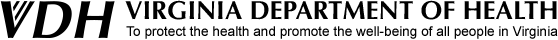- Information to Gather
- Vendor Portal Application Instructions
- Additional Information
- Application Process
Gather the following information to fill out your application:
- Food Stamp ID
- Formula supplier name and address
- Store email address
- Number of registers in store
- Store name, address, phone number
- Point of contact phone number and email address
- Hours of operation
- Recent or projected total food sales number
- Brand names of WIC eligible items you carry (See 2024 Approved Food List for info)
After you apply, you will receive an acknowledgement letter in about 2-4 weeks

Helpful Steps and Videos to Apply
WIC Vendor Application Instructions
Choose the scenario which best applies to you:
-
My company owns just this one store:
- Use the Apply button link below and click “create an account for a new independent retailer”
and write down your login information for the next step. - Watch the 10 minute demo video on how to use the system to
fill out and submit the application: https://youtu.be/_kFTLYFqyKM
Log in with the information you created in the first step. - Fill out and submit the application according to the information in the demo video.
Once your application is submitted the State WIC office will contact you in two business days.
- Use the Apply button link below and click “create an account for a new independent retailer”
-
My company owns 2 or more stores and NONE are VA WIC approved
- Use the Apply button link below and click “create an account for a new corporation”
and write down your login information once created. - Watch the 10 minute demo video on how to use the system to fill out and submit the application: https://youtu.be/JKT7joBfCVU
Log in with the information you created in the first step. - Fill out and submit the application according to the information in the demo video.
Once your application is submitted the State WIC office will contact you in two business days.
- Use the Apply button link below and click “create an account for a new corporation”
-
My company owns 2 or more stores and at least one is VA WIC approved
- Email your vendor liaison OR email WIC_retailer@vdh.virginia.gov
and request your login information. - Watch the 10 minute demo video on how to use the system to
fill out and submit the application: https://youtu.be/JKT7joBfCVU - Once you receive your login info, go to the application link above
and use it in the area that says “existing vendors.” - Fill out and submit the application according to the information in the demo video.
Once your application is submitted the State WIC office will contact you in two business days.
- Email your vendor liaison OR email WIC_retailer@vdh.virginia.gov
After you have gathered the information that will be requested, click on the Vendor Portal button to apply.
WIC Vendor Portal Demo
There are specific steps that must be completed in sequence after you submit your application and before your store becomes authorized.
| 1. | Apply Online |
| 2. | Receive Acknowledgement Letter |
| 3. | Meet Store Requirements: |
|
|
| 4. | Receive Authorization Letter |
| 5. | Prepare Store: |
|
|
| 6. | Start Accepting WIC |

Last Updated: June 27, 2024